




Retro Design and Fashion Style
The EDIFIER D32 is a retro-style and fashionable desktop combo speaker. Its hand-made wooden speaker case, braided speaker grille, and accordion keyboard make up its visual design. It can complement any style of room decor well.

2.1 Acoustic Architecture
The hand-made wooden speaker case contains two 1" silk dome tweeters and one 4" long-throw mid-low driver. The MDF cabinet can effectively reduce resonance and distortion. Dual bass reflex ports can enhance the bass level. With this configuration, the speaker can produce clear highs, mids, and punchy bass.

Works with Apple AirPlay
It is equipped with a 5GHz and 2.4GHz dual-band Wi-Fi module. With Apple AirPlay2 supported, you can stream music through Wi-Fi from your iOS devices, Apple TV, and iTunes-installed computer to the speaker. Group one or more D32 speakers into your multi-room music system and enjoy seamless music listening throughout your house.

Easy to Control
The accordion keyboard on the speaker allows for convenient playback control, making it simple to adjust the audio playback settings.

Works with EDIFIER ConneX App
The D32 speaker collaborates with the EDIFIER ConneX App, allowing you to access additional functions by downloading the application
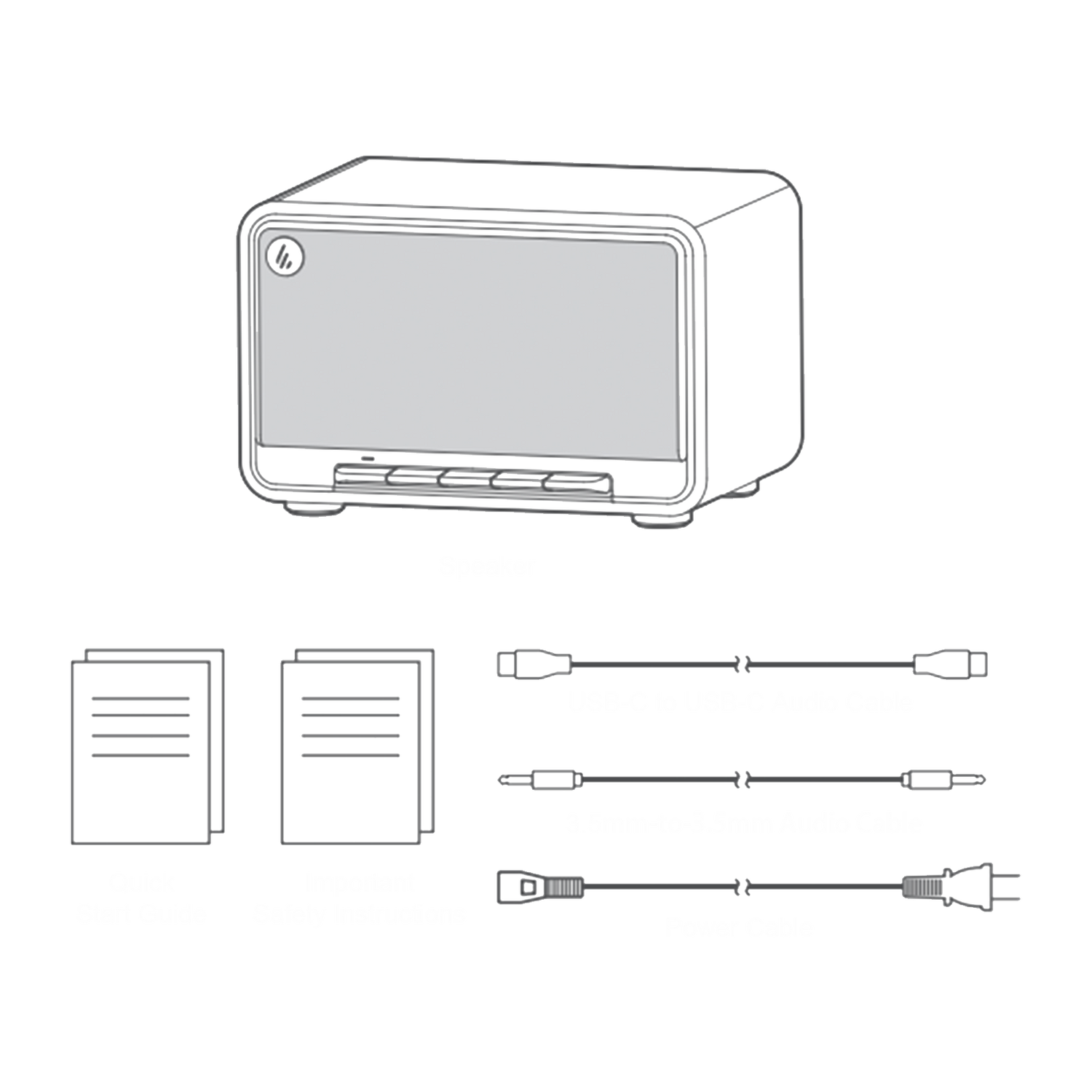
INCLUDED IN THE BOX
- Speaker
- Quick Start Guide
- Important Safety Instructions
- USB-C to USB-C Audio Cable
- 3.5mm-to-3.5mm Audio Cable
SOUND
Driver Units
- Treble: 1-inch
- Mid-low: 4-inch
Frequency Response
- 52Hz- 40kHz
Signal-to-Noise Ratio
- ≥85dB(A)
Input Sensitivity
- AUX: 450±50mV
- USB: 400±50mFFS
- Bluetooth:400±50mFFS
POWER
Total Output Power (RMS)
- Treble 15W x 2
- Mid-low 30W
CONNECTIVITY
Audio Inputs
- Bluetooth
- Wi-Fi (AppleAirPlay)
- USB-C
- AUX
Bluetooth
- V5.3
DESIGN
Dimensions(W×HxD)
- 250mm×162mm×179mm (Black walnut)
- 250mm×162mm×180.5mm (White)
Net Weight
- 3.04kg
FAQs
Why can't I hear any sound?
- Confirm if the speaker is powered ON.
- Adjust the volume using the provided volume control or remote control.
- Ensure that the audio cables are securely connected, and verify that the input settings on the speaker are configured correctly.
- Check if the audio source is delivering a signal output.
Why can't I connect the speaker via Bluetooth?
- Verify that the speaker is set to Bluetooth input mode.
- Ensure that you are operating within a Bluetooth transmission range of no more than 10 meters.
- Consider attempting the connection with an alternative Bluetooth device.
Why can't I turn on the D12?
- Ensure that the main power connection is correctly established.
- Verify that the wall outlet to which the D12 is connected is switched on.
Why did I hear noise coming from the speaker?
- Disconnect the audio cables from the speaker.
- Increase the volume.
- Listen for any noise or interference at a distance of 1 meter from the speaker. If there is no audible issue at this distance, the product should be considered free from problems.
Why Buy from Us?
Authorized Retailer
Hassle-Free Return
Local Fast Shipping
30 Days Money-Back Guarantee
We are an authorized retailer of Edifier products, ensuring that you receive genuine and high-quality items directly from the manufacturer.
We offer a hassle-free return and exchange policy, allowing you to shop with confidence. If you need to cancel an order or make changes, we make the process easy and convenient.
We prioritize fast shipping, ensuring that your Edifier products reach you promptly and securely. As a local seller, we strive to provide a seamless shopping experience.
We stand behind our products. If you are not satisfied with your purchase, we offer a 30-day money-back guarantee, giving you peace of mind and assurance.













