




A200
Active Bookshelf Speaker
The A200 speakers combine the quality of a reference monitor and retro wood styling into an active bookshelf speaker. Simplicity married to quality is our motto with AirPulse. Connect the speakers to each other with the connecting cable and connect the speaker to your audio source directly with included cables. These speakers are sold in pairs out of the box and includes a remote.
Phase Correcting Ribbon Tweeter
As an improvement over the A100, the horn loaded ribbon tweeter with the addition of phase correction improving upon frequency response and an increase in sound dispersion. The ribbon tweeter has a low resistance of 0.2 ohm allowing more power increasing the SPL among high frequencies leading to a wider frequency response.

5.5-Inch Aluminum Mid-Woofer
The A200 active bookshelf speaker is equipped with a 5.5-inch aluminum alloy cone mid-range woofer unit. Larger voice coils in the A200 have less power compression and have a cooler running temperature making them incredibly durable.
DESIGN
AirPulse’s A200 is designed by Phil Jones. His technical and aesthetic design are combined to create a new generation of audio. The cabinets are made from 25mm MDF and finished with a cherry wood veneer. 36mm professional-grade sound absorption material is lined within the cabinet to reduce unwanted coloration in your sound.

Built-in Amplifier and Receiver Components
The built-in amplifier is constructed with 3 parts of the TAS5754 Class-D amplifier chipset from Texas Instrument. Two of these chips are bridged in parallel to drive the left and right woofers while the other is in bridge mode for both tweeters. The digital input accepts signals up to 192KHz. The hybrid-flow digital processing enriches the system processing capability.

Back Panel & Inputs
Connect your phone, laptop, computer and other devices with the following inputs. AUX, RCA, Optical and Bluetooth. The Bluetooth input uses version 4.0 and has support for aptX codec. Adjust the bass, treble and volume with the knobs located on the back. The A200 is equipped with both digital and analog inputs.
INCLUDED IN THE BOX
- User Manual
- Power Cable
- Passive Speaker
- Active Speaker
- Remote Control
- RCA Audio Cable
- RCA To 3.5mm Jack Plug
- Speaker Connecting Cable
- Fiber Optic Input Audio Cable
SOUND
TWEETER UNIT
- Phase Correction Horn Loaded Ribbon Tweeter
MID-WOOFER
- 5.5" Aluminum Cone Neo Power Mid-Woofer
SIGNAL-TO-NOISE RATIO
- L/R:≥90dB(A)
FREQUENCY RESPONSE
- 46Hz-20KHz
DESIGN
CABINET SIZE
- 203 x 355 x 295 (mm)
NET WEIGHT
- 19 Kg(42lbs)
WEIGHT
- 22.7Kg(50lbs)
POWER
TOTAL POWER OUTPUT
- L/R(Treble)10W + 10W
- L/R(Min-Range and Woofer) : 55W + 55W
CONNECTIVITY
INPUT TYPE
- AUX
- Balance Input
- Optical
- Coaxial
- Bluetooth
INPUT SENSITIVITY
- Balance Input 1000±50mV
- AUX Input 550±50mV
- Bluetooth Input 1000±50mFFs
- Optical Input 350±50mFFs
- Coaxial Input 350±50mFFs
FAQs
Why can’t I hear any sound?
Check Power Indicator Light:Verify that the power indicator light on the speakers is illuminated, indicating that the speakers are receiving power. If the light is not on, check the power source, outlet, and power switch.
Volume Adjustment:Attempt to increase the volume using either the volume control on the speakers or the provided remote control. Ensure that the volume level is not set to minimum or muted.
Inspect Audio Cables:Examine the audio cables for proper connection. Make sure they are firmly and correctly connected to both the speakers and the audio source. Ensure there are no loose or damaged cables.
Input Selection:Verify that the correct input source is selected on the speakers. This can typically be done using the remote control or the volume knob. Ensure that the input corresponds to the audio source you want to use.
Audio Source Signal:Confirm that the audio source is delivering an audio signal. Test the source with other devices to ensure it is functioning correctly. Additionally, check if there are any volume or mute settings on the source device that may be affecting the audio output.
Why can’t I turn on the speakers?
To power on the speakers, you have two options:
- Connect the Main Power of Your Speakers: This can typically be done by using a power button or switch on the speakers themselves. Look for a designated power button or switch, often labeled as "Power" or with a power symbol.
- Switch on the Wall Outlet of Your Speakers: If your speakers are connected to an electrical outlet via a power strip or extension cord, you can turn them on by switching on the wall outlet itself. Ensure that the power strip or extension cord is connected to the wall outlet and switched to the "On" position.
By using either of these methods, you should be able to power on your speakers and begin using them.
Why can’t I connect my speakers via Bluetooth?
Bluetooth Mode Selection:
- Ensure that your speaker is switched to Bluetooth mode. This can typically be done by pressing a button with the Bluetooth symbol on the speaker or by using the speaker's remote control.
- Disconnect any other devices that might be connected to your speaker to avoid interference.
Transmission Range:
- Verify that the Bluetooth device you are trying to connect is within a reasonable range, typically within 10 meters (approximately 33 feet) of the speaker.
Try Another Bluetooth Device:
- If you encounter difficulties with one Bluetooth device, attempt to connect another Bluetooth device to the speaker.
- This helps determine whether the issue is specific to one device or if it's a broader problem with the speaker's Bluetooth functionality.
Why Buy from Us?
Authorized Retailer
Hassle-Free Return
Local Fast Shipping
30 Days Money-Back Guarantee
We are an authorized retailer of Edifier products, ensuring that you receive genuine and high-quality items directly from the manufacturer.
We offer a hassle-free return and exchange policy, allowing you to shop with confidence. If you need to cancel an order or make changes, we make the process easy and convenient.
We prioritize fast shipping, ensuring that your Edifier products reach you promptly and securely. As a local seller, we strive to provide a seamless shopping experience.
We stand behind our products. If you are not satisfied with your purchase, we offer a 30-day money-back guarantee, giving you peace of mind and assurance.
















