




Full Range Bookshelf Speakers
Achieve a full range of audio from the S880DB bookshelf speakers. These bookshelf speakers come with a wireless remote for controlling sound from any point of the room including from the comfort of your own couch or chair.

Compact Hi-Res Audio Certified
Introducing the S880DB the first Hi-Res Audio certified speakers from Edifier. These speakers are compact desktop bookshelf speakers designed to connect to computers, gaming consoles, and all types of devices.

Inputs and Controls
The S880DB has a range of inputs including RCA, AUX, USB, optical, coaxial, and Bluetooth. The USB, optical and coaxial inputs have a sample signal rate of up to 192kHz. Adjust volume, bass, and treble controls with knobs located on the back of the speaker with a built-in amplifier.
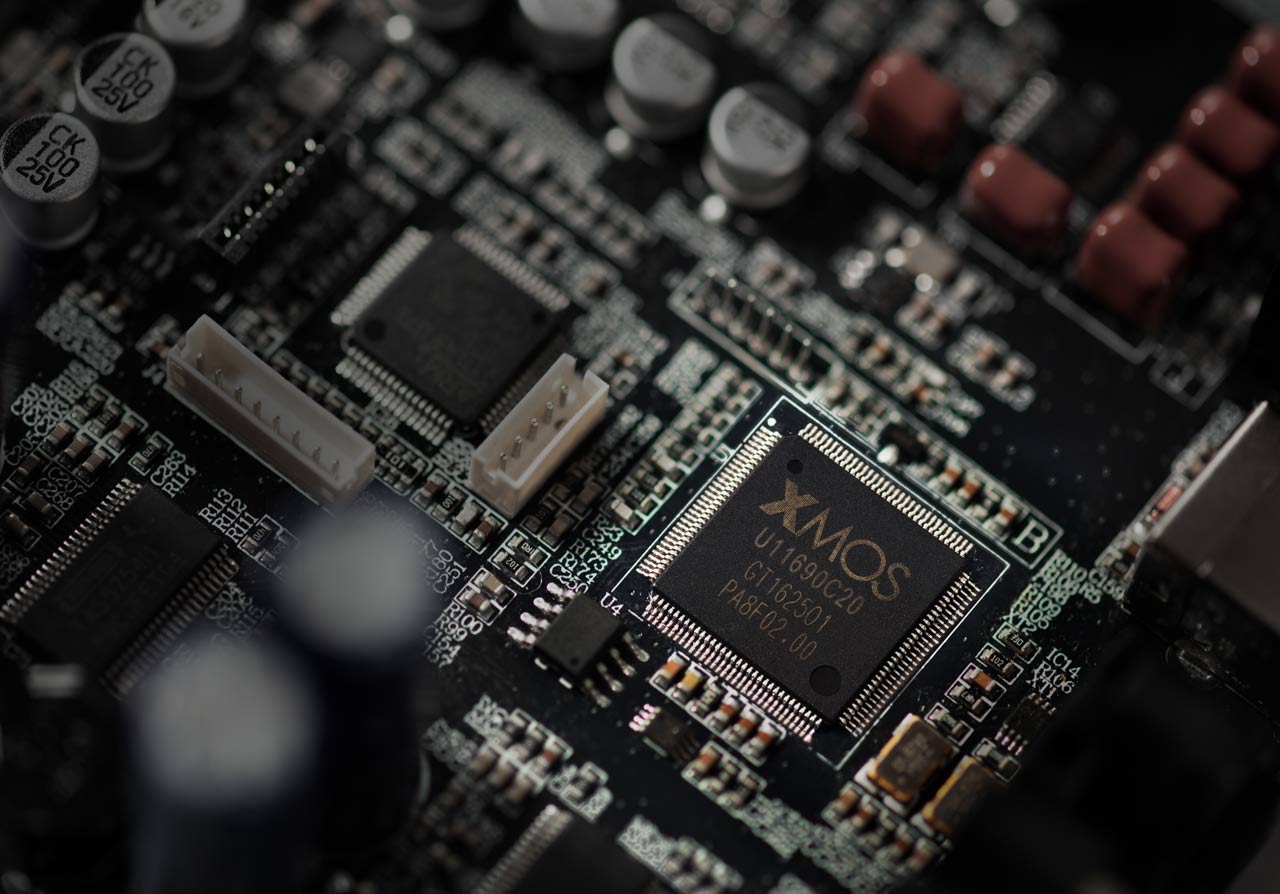
XMOS Digital Audio Processor
The XMOS processor used is to add the addition of USB audio as an option. Connect your speakers to your computer via USB. USB memory sticks are not supported.

Wireless Audio
Stream your music wirelessly to the S880DB using Bluetooth v4.1 technology. Connect your laptop, tablet or phone using Bluetooth and get the party started from your playlist.
INCLUDED IN THE BOX
- Manual x 1
- S880DB x 1
- USB Cable x 1
- Remote Control x 1
- Power Adaptor x 1
- Optical Audio Cable x 1
- 3.5mm - RCA Audio Cable x 1
- Speaker Connecting Cable x1
- RCA - RCA AUdio Cable × 1
SOUND
FREQUENCY RESPONSE
- 55Hz-40KHz
SIGNAL-TO-NOISE RATIO
- R/L≥85dB(A)
- Frequency Response Delta≤1dB
- Noise≤25dB(A)
POWER
TOTAL POWER OUTPUT
- R/L(treble): 12W+12W
- R/L(deep bass) 32W+32W
DESIGN
- Manual x 1
- S880DB x 1
- USB Cable x 1
- Remote Control x 1
- Power Adaptor x 1
- Optical Audio Cable x 1
- 3.5mm - RCA Audio Cable x 1
- Speaker Connecting Cable x1
- RCA - RCA AUdio Cable × 1
CONNECTIVITY
INPUT SENSITIVITY
- PC: 800±500mV
- AUX: 600±50mV
- USB/Optical
- Coaxial: 400±50mFFS
- Bluetooth:600±50mFFS
FAQs
Why can’t I hear any sound?
- Power and Indicator Light: Check if the power indicator light is on.
- Volume Control: Adjust the volume using the speaker's controls.
- Audio Cables: Ensure cables are securely connected.
- Input Selection: Verify the correct input source is chosen.
- Signal Output: Confirm the audio source is producing sound.
Why can’t I turn on the speakers?
- Main Power Connection: Connect the main power source of your speakers.
- Wall Outlet: Switch on the wall outlet that your speakers are plugged into.
Why can’t I connect my speakers via Bluetooth?
- Bluetooth Mode: Ensure your speaker is set to Bluetooth mode and disconnect any other devices from it.
- Proximity: Make sure the Bluetooth device you want to connect is within a 10-meter range of the speaker.
- Alternate Device: Try connecting your speaker to another Bluetooth device to check for connectivity.
Why Buy from Us?
Authorized Retailer
Hassle-Free Return
Local Fast Shipping
30 Days Money-Back Guarantee
We are an authorized retailer of Edifier products, ensuring that you receive genuine and high-quality items directly from the manufacturer.
We offer a hassle-free return and exchange policy, allowing you to shop with confidence. If you need to cancel an order or make changes, we make the process easy and convenient.
We prioritize fast shipping, ensuring that your Edifier products reach you promptly and securely. As a local seller, we strive to provide a seamless shopping experience.
We stand behind our products. If you are not satisfied with your purchase, we offer a 30-day money-back guarantee, giving you peace of mind and assurance.










